What is a word count and where might you find one?
A word count limits you to using a maximum number of words.
This could be to meet a requirement as part of a directory entry, awards nomination or an application for funding.
Word counts help to level the playing field. The enforced limit means a company can’t put themselves at an advantage by including a lot more information than their competitors. If the reader has lots of similar submissions to read, the word count speeds up the task by reducing the time needed for each one.
Alternatively, you may impose your own word count (with a specified number of words or just trying to use fewer words overall) to make your document more readable. Too many words (particularly on a screen), might mean the reader stops reading before they find out what you want them to know.
So how can you convey your message in fewer words?
1. Leave yourself enough time
“I didn’t have time to write a short letter, so I wrote a long one instead.”
This quote, or a variation thereof, has been attributed to: the French mathematician Blaise Pascal; the American writer Mark Twain; and the British politician Winston Churchill. But whoever wrote it, the message is the same: it takes more time to write fewer words.
Why? Because when you’re working within a limit, you have to make each word really count. And this takes more time than filling the page with words that you haven’t had to think about as much.
2. Forget about the word count for now
Your first task is to make sure that you write down all the points (and subpoints) you need to cover.
Don’t be tempted to start cutting until you get all the information down. If you do, you’re in danger of getting into a vicious cycle of cutting and adding, and cutting and adding. It’s very frustrating, believe me.
3. Now you can start cutting words
Make sure you understand exactly what the requirements are. Is it a total number of words for the whole piece, or separate totals for each section?
Don’t be tempted to cut whole paragraphs (not yet, anyway) as you’ll run the risk of losing the meaning.
I find a better approach is to ‘shave’ off the words.
Look carefully at each sentence:
- Have you written two or three adjectives (describing words) where one will do?
- Can you say a sentence in fewer words?
- Can you move any words into headings?
- Or can you shorten any headings?
- Use acronyms. Invent your own if you need to. But (and this is super important) always write them out the first time you use them, e.g. KPI (key performance indicator). Unless the acronym is something that’s widely used (e.g. NHS, BBC), you’ll run the risk of alienating your reader.
- Look for superfluous phrases that don’t add value. A lot of these can be deleted or replaced with something shorter:
- ‘In order to’ – nine times out of ten ‘to’ works just as well.
- ‘In a position to’ / ‘able to’ – ‘can’ works just as well.
- Sentences using ‘not only… but also’ can be confusing and unnecessarily wordy. Try using ‘and’ instead.
If you’re using Microsoft Word, keep track of your progress by clicking Review on the top bar, then selecting Word Count.
4. Leave it until the next day and look again with fresh eyes
I guarantee that you will spot superfluous words that you missed before. Remember, every word counts.
You could also ask a friend to help. Copyeditors, proofreaders and copywriters are pretty good at this too.
If you’re really stuck, prioritise the sentences that you can’t live without and lose the ones you can.
Why not try:
Giving yourself a lower limit (e.g. 5 or 10% less than the maximum) so you have a buffer if you go over, or realise something needs to be added later on. This is particularly useful for anything that is being reviewed by others before submission.
Photo by Markus Krisetya on Unsplash

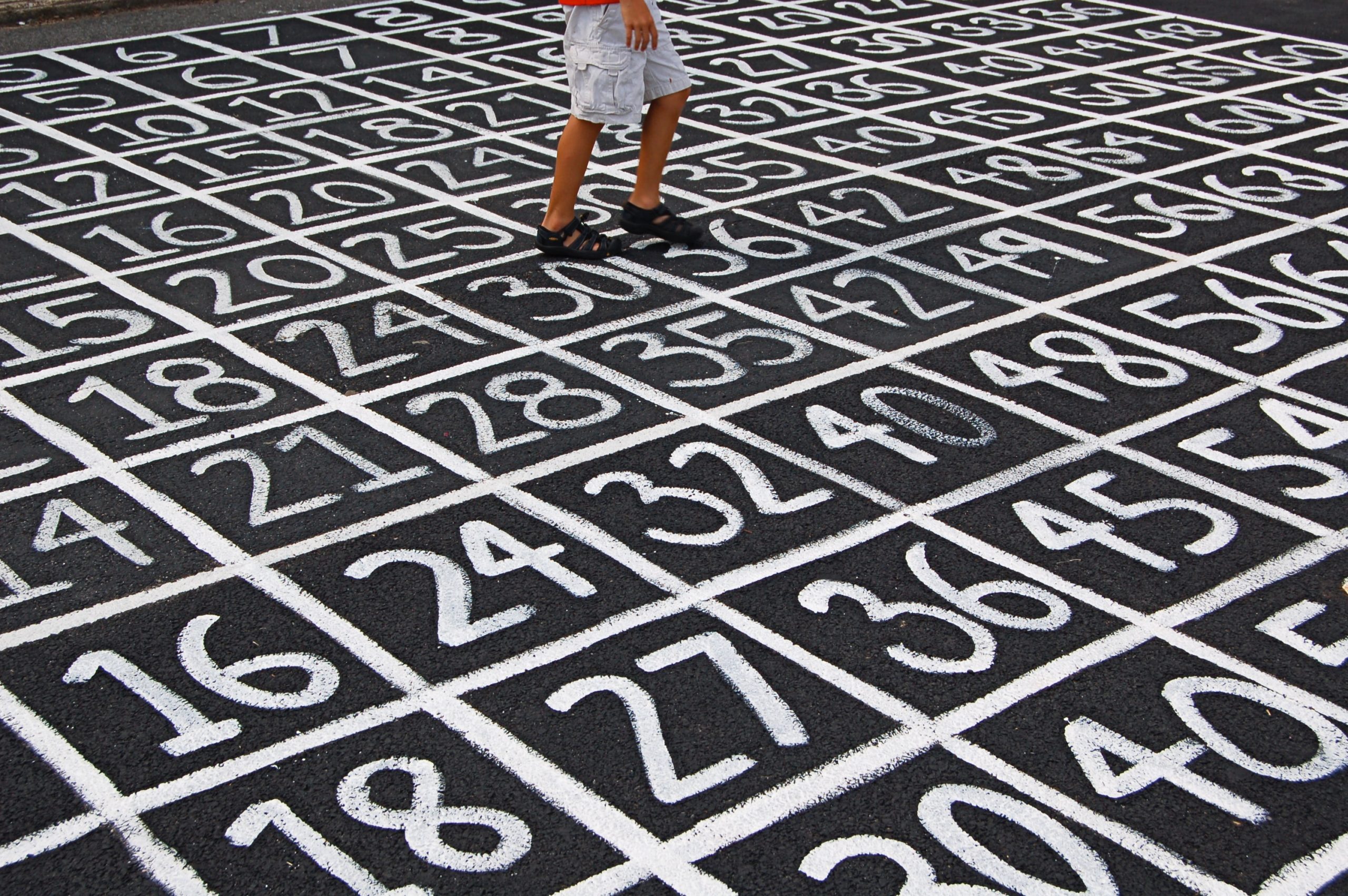
Recent Comments